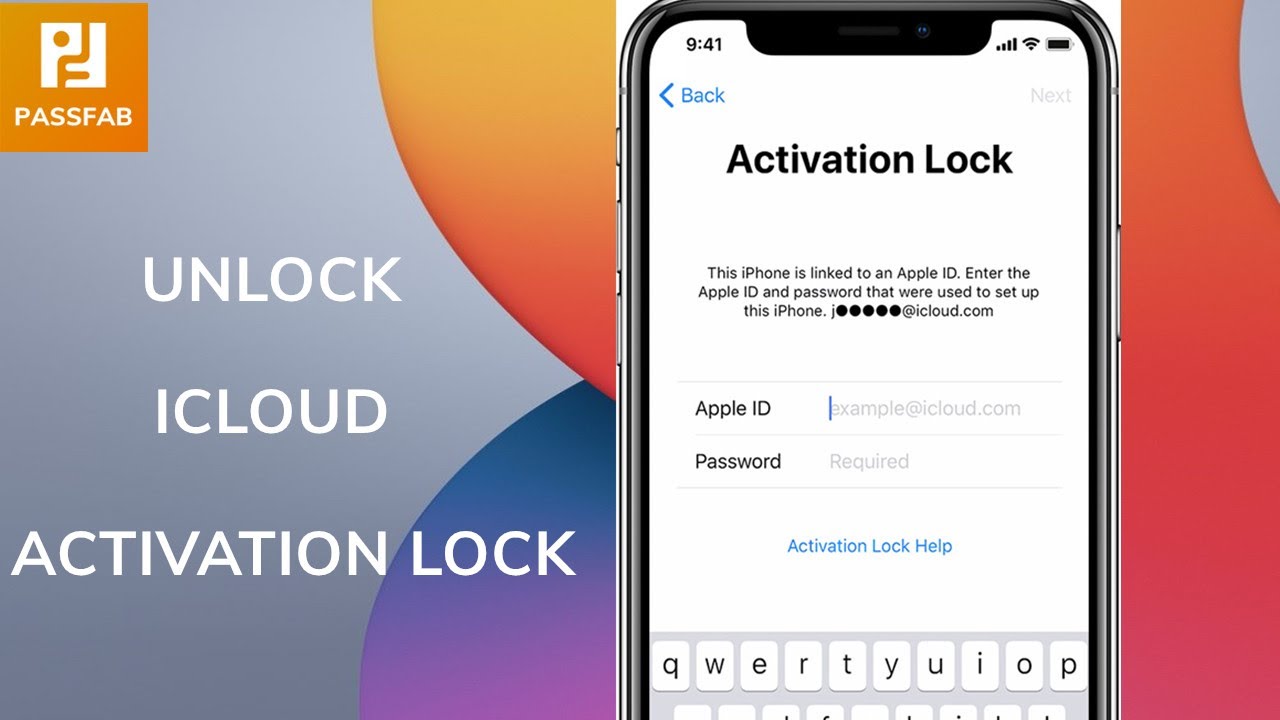Stuck on Activation Lock? Connect your iPhone to the computer. Open PassFab Activation Unlocker. Press Start button, spoke the agreed and sounds Next. Click Jailbreak Tutorial. Go through the tutorial. Click the link of checkn1x and rufus to download. Run rufus. Insert your USB. Click SELECT. Choose the ISO file you downloaded and click Open. Press START button, and adopt Write in DD image. Then clink OK to start the process. Restart your computer. Press F1 2 to enter Boot alternatives. Select USB Storage Device. Select Start and press Enter key. Click Next. Follow the instructions. Click Start firstly. Press and nursed ths Side and Home button together. Release the Side button but hinder nursing the Home button for a few seconds. Open PassFab Activation Unlocker again. Click Start and then Next. Click Start Remove. Now you can enter your iPhone without Activation Lock ..